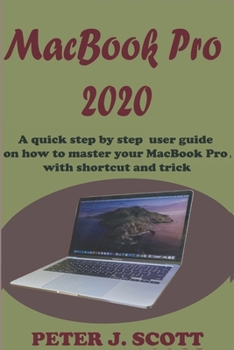MacBook Pro 2020: A Step By Step Process On How To Completely Set Up And Make Use Of Your Macbook Pro
MacBook pro is your ultimate guide to getting up and running quickly with your new MacBook pro. This graphics-heavy guide will help you get everything you need to know most out of your laptop. You will learn how to manage files screenshot and work with macOS software, arrange pictures and media, setting up email, access the internet, and adjust settings on your MacBook pro. You will also explore features that bring computing to an awesome new level, including the App Store, iCloud, Facetime and so many more. With macOS Catalina, you get all you need and love about mac, an experience like music, TV, and podcast in newly designed mac apps
Below is a preview of what you will get from this book:
SETTING UP YOUR MACBOOK PRO 2020HOW TO TURN YOUR MACBOOK PRO 2020TURN OFF (SHUT DOWN) YOUR MACMACBOOK PRO TRACKPAD GESTUREMAKING USE OF TOUCH ID ON YOUR MACBOOK PROHOW TO ADD A FINGERPRINTHOW TO USE TOUCH ID TO AUTHORIZE APP STORE AND ITUNES PURCHASES ON MACBOOK PROCONNECTING YOUR MACBOOK PRO TO WIFI NETWORKKEYBOARD SHORT CUT FOR MACBOOK PRO 2020CUT, COPY, PASTE, AND OTHER COMMON KEYBOARD SHORTCUTSDOCUMENT SHORTCUTSHOW TO ACCESS SPECIAL CHARACTER FOR YOUR MACBOOK PRO 2020HOW TO CUSTOMISE MACBOOK PROHOW TO FIX SCREEN SIZE FOR YOUR MACBOOK PRO 2020APPS THAT WORK ON YOUR MACBOOK PRO 2020HOW TO USE SIRI ON MACBOOK PRO 2020HOW TO USE AIRDROP ON YOUR MacBookSTREAMING VIDEO FROM A MACBOOK PROHOW TO USE SPOTLIGHT ON YOUR MACBOOK PRO 2020HOW TO TURN ON NOTIFICATIONS ON YOUR MACBOOK PRO 2020RECOVERING EMAIL AND PASSWORD ON MACBOOK PROFIND THE PASSWORD SAVED IN THE SAFARI APPACCESS TO EMAIL PASSWORDS ON IOS DEVICESHOW TO COPY, CUT, AND PASTE ON MACBOOK PRO 2020USING HAND OFFS TO TRANSFER FILES FROM DEVICESSETTING UP AND USING APPLE PAY ON YOUR MACBOOK PROHOW TO MANAGE APPLE PAY CARDS ON MacPro 2020REMOVING A CARD FROM APPLE PAY ON MACHOW TO CHANGE YOUR BILLING ADDRESSScroll up and click the Buy Now icon to get this book